Michaelgen

coldfrm.com.tr

Normally the announcement
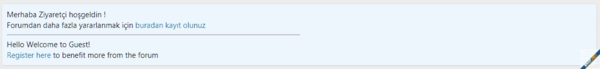
Font Awesome
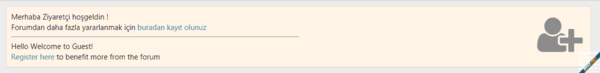
https/.../admin.php?notices/ We are going
Click Add warning.
To the message part:
after adding
Add image section
We choose no image
Appearance style is
We choose using other, custom CSS class name
We're writing announcements to the box
The Visibility section
Hide below Width-Medium (650px)
we choose
If you are a visitor, we choose user criteria and we are finished here
extra.less we add

Normally the announcement
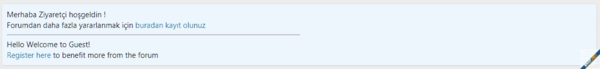
Font Awesome
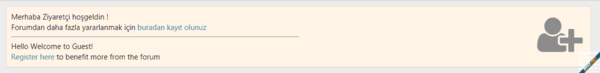
https/.../admin.php?notices/ We are going
Click Add warning.
To the message part:
Kod:
<hr align="left" width="50%">
Hello Welcome to Guest!<br>
<a href="/register">Register here</a> to benefit more from the forumafter adding
Add image section
We choose no image
Appearance style is
We choose using other, custom CSS class name
We're writing announcements to the box
The Visibility section
Hide below Width-Medium (650px)
we choose
If you are a visitor, we choose user criteria and we are finished here
extra.less we add
Kod:
.notices {
position:relative;
background-color: @xf-paletteAccent1;
}
.notices:before {
content: "\f234";
font-family: FontAwesome;
right:15px;
position:absolute;
color: @xf-paletteNeutral2;
font-size: 80px;
}
